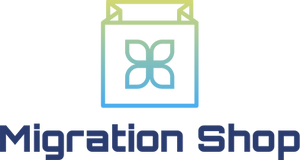OpenCart to WooCommerce Migration
 to
to

Complete Guideline to OpenCart to WooCommerce Migration
OpenCart is the perfect option for people who need open-source eCommerce solutions. However, WooCommerce has gained vast popularity, and the trend is ever rising. While both platforms are examples of efficient eCommerce management systems, the OpenCart to WooCommerce Migration rate is quite high at this moment. This article will elaborate on OpenCart to WooCommerce Migration. Dive in if you are interested.
Why Transfer to WooCommerce?
OpenCart compare to WooCommerce covers only a specific consumer group. OpenCart focuses on serving small and medium-sized businesses. However, customizability is a great lack in the OpenCart, and hence, its users have to compromise some flexibility. Whereas, WooCommerce comes as a solution to these problems. It’s very much user-friendly and offers limitless customization opportunities.
The difference OpenCart and WooCommerce shares are vast. That’s why an OpenCart to WooCommerce migration will give users more security. If you want to migrate, consider visiting the Cart2Cart migration tool to take a free demonstration.
How to Migrate from OpenCart to WooCommerce?
Shifting to a new platform is a crucial change for an eCommerce business owner. Because he has to change the entire structure of his store. He also might have to spend lots of hours fixing bugs if anything goes wrong. That’s why he needs to find an efficient and fast way to migrate OpenCart to WooCommerce. There are 3 popular ways to transfer a store.
Manual Transfer
It requires you to conduct all the procedures, for example, to import orders from OpenCart or to transfer customers from OpenCart to WooCommerce, all your own. Based on the size of your store, it might take several weeks or months to finish the shift. And you must have the technical knowledge to do it. However, the overall control will be only on your hands, and you can customize your site as your want.
Assisted Transfer
This process requires you to hire a third-party specialist. A developer will help you to export your store and import it to the new site. He will also fix bugs and customize the site according to your demands and needs. Such experts are costly, and they also need time to migrate platforms. For a complex site, an average developer might charge $50-$250 per hour.
Automated Transfer
The best way for an OpenCart to WooCommerce migration is to using an automated importer tool. Importer tools access and gather different entities like integrations, products, customers, and orders automatically, import those data into the new store. It simplifies all the processes like product migrating or migration SEO URLs and delivers the best result. These are the steps for the automated transfer.
- Backup Data. No matter which way you select for your store import, the first measure you have to take is to back up the data of your existing store. Backup can be easily made by going to the OpenCart Dashboard’s system option. After clicking System, you will find and click the Maintenance button, which will reveal the Backup/Restore option.
- Install WooCommerce. It’s pretty simple. You have to open a WordPress account to have WooCommerce, as the second one is just a plugin of the first one. After opening the WordPress, you have to install the WooCommerce plugin in it. Once installed, provide all the information the plugin requires from you to create a store.
- Migrate Data. First, create an account in the importer tool you have chosen. In the dashboard, you will see a migration option that will require you to set the source and target sites. Set your OpenCart store link as a source and set a new store link as the target. Just run the migration, and the rest will be taken care of by the tool.
Enhanced demo data transfer service
Advanced Application Software Migration System With customer in mind, App is created. We want to save your time, that resources and guarantee the highest standard of service. Therefore, we provide a range of ‘all-inclusive’ specialized demo support services. Our team will migrate your data, provide you with the appropriate personalization and help for every phase of the migration.
How to Switch from OpenCart To WooCommerce?
You can switch manually or by taking the help of an expert or an automated tool.
How to Transfer Website?
To transfer the website, you have to export all the data from OpenCart and import one by one to the WooCommerce store.
How to Export Products?
Exporting products can be done from the System option of OpenCart Dashboard.
How to Migrate Without Losing SEO?
To avoid losing the SEO of your existing store, you can redirect the links. You should also track the traffic rate and do the needful to gain the same traffic level.
How to Setup a Data Feed?
Different third-party tools are available to help people create a data feed. They just have to be cautious of the inventory and products input.
How to Import Customers?
From the OpenCart’s dashboard, do select System. Go to the export option and select customers. It will let you download the data of customers. Then simply import it to the WooCommerce store.