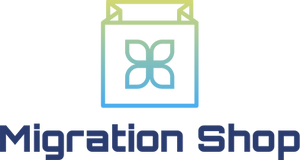VirtueMart to WooCommerce Migration
 to
to

Easiest Guideline to VirtueMart to WooCommerce Migration
VirtueMart is an elegant option for those looking for a popular eCommerce solution. At the same time, WooCommerce has made a solid place in terms of reliability and professionalism. More people are hopping on the platform. And the trend is expected to continue. While both sites are excellent examples of ideal management systems for eCommerce stores, the VirtueMart to WooCommerce migration has now become fairly common nowadays.
The main difference between VirtueMart and WooCommerce is in their size of active communities. So, a VirtueMart to WooCommerce migration would be a great decision only if you take the right approach. Cart2Cart is an automated importer tool that lets people have an effortless migration. Visit Cart2Cart to get a free cost demonstration.
Why Migrate to WooCommerce?
VirtueMart compared to WooCommerce has nothing much to add as an eCommerce solution. Both platforms are base on content management systems. VirtueMart is based on the famous CMS Joomla, and WooCommerce is based on WordPress. Both CMS let users build a management system for their virtual stores by integrating different extensions and plugins. But WooCommerce, over the past few years, has become a giant system with the largest developers’ communities and integrations prospects. So, your decision to transfer to WooCommerce is a valid one.
How to Migrate from VirtueMart to WooCommerce?
You can attempt a VirtueMart to WooCommerce migration following one of the following three processes:
- Manual transfer
- Assisting transfer
- Automated tools
Whatever the process you choose to perform an actual migration, make sure to backup all the existing files in your current platform. Now before deciding which approach would be most suitable for you, let’s learn about all of them:
Manual Approach
A bit of technical knowledge will be needed if you want to deal with the whole migration process all your own. To shift your website from VirtueMart to WooCommerce, you have to install a plugin into your WordPress platform. There are multiple plugins and add-ons that will let you transfer customers from VirtueMart to WooCommerce and all the other entities like products, orders, etc.
These plugins associated with some other add-ons will lead you to a common dashboard where you will find options to export and import your site entities; after backing up everything, export all the entities in CSV file format. Once done, import them one by one to the new store. It will do for the core shifts like product migrating.
Now, you have to work on some other important facets of the new store, like giving it a structure installing and customizing a suitable theme. Make sure the site resembles and justifies the value you want to sell and your brand identity.
Once done, now you have to take measures to prevent losing the traffic or connections you have gained. You can do it simply by migrating SEO URLs. What is it? Well, it’s another term for redirecting your past links to the new ones. Keep the 404 and 302 error pages in mind.
Assisted Transfer
An assisted transfer is when you hire a professional or a migration expert to export your store and shift it to a new platform. These experts have years of experience and costs money for their services. Moreover, they will demand a period of time for completing the task. So, unlike the manual process, the assisted transfer will charge you money while taking less amount of time. Such professionals will also help you import orders from VirtueMart, and the site customization, SEO integration, and site security.
Automated Tools
Now comes the easiest and the most popular way for a store import. An automated tool lets you shift your platform at the least amount of time and without going through much hassle. It requires you just to set a source site and a target site. Then it automatically exports all the entities in the form source site and imports them to the target site.
Enhanced demo data transfer service
Advanced Application Software Migration System With customer in mind, App is created. We want to save your time, that resources and guarantee the highest standard of service. Therefore, we provide a range of ‘all-inclusive’ specialized demo support services. Our team will migrate your data, provide you with the appropriate personalization and help for every phase of the migration.
How to Switch from VirtueMart to Woocommerce?
You can easily switch by installing a WooCommerce plugin with a Joomla add-on.
How to Transfer Website?
By exporting all the data from the old site to the new site.
How to Export Products?
A dedicated Joomla add-on will let your export products.
How to Migrate Without Losing SEO?
By redirecting all the existing links to the new stores’ pages.
How to Setup a Datafeed?
You can use a third-party app to create or set up a data feed.
How to Import Customers?
There are some dedicated WordPress plugins you can use to import customers.